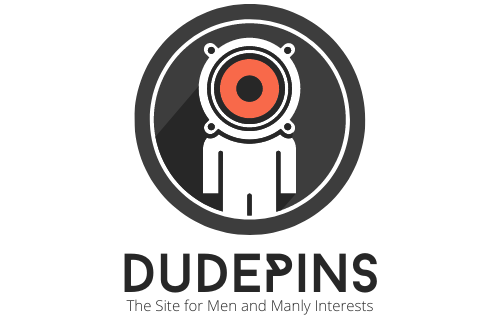Test automation has gained increasing importance within the Software Development Life Cycle (SDLC), driven by the growing embrace of test automation practices within Agile development teams.
As the application of test automation continues to expand, we are witnessing the emergence of a fresh wave of tools like Playwright designed to streamline and enhance the testing process. Playwright testing represents a contemporary choice for organizations looking to improve their automated testing capabilities.
What is a Playwright?
Developed by Microsoft, Playwright is a Node.js library that simplifies browser automation across Chromium, Firefox, and WebKit with a unified API. Developers can utilize this API to write JavaScript code that not only generates new browser pages and navigates to URLs but also facilitates interactions with elements on web pages.
Furthermore, due to Microsoft Edge being based on the open-source Chromium web platform, Playwright can seamlessly automate tasks in Microsoft Edge as well. Playwright’s end-to-end testing capabilities have been steadily gaining traction and are increasingly favored by many developers as one of their preferred frameworks to work with.
What Makes Playwright Automation a Prudent Choice?

Despite its relatively recent entry into the automation landscape, Playwright stands out for its extensive language support. It accommodates multiple programming languages, including C#, Java, and Python, making it a seamless transition for those looking to migrate from Selenium.
Language proficiency is not a hindrance when opting for Playwright. Launched in January 2020, Playwright has rapidly gained widespread acclaim and adoption.
One of its standout features is its utilization of the DevTools protocol, which enables the creation of robust and dependable automated tests. Instead of relying on intermediary translation layers, Playwright directly interfaces with the browser, providing the ability to simulate more insightful and contextually relevant user scenarios. This unique approach sets Playwright apart in the realm of test automation.
Did you know that programming is considered one of the most popular male hobbies among students?
Features
Platform-Independent
Playwright offers a versatile solution for web testing, compatible with all modern rendering engines, including Chromium, WebKit, and Firefox.
It’s platform-flexible, allowing testing on Windows, Linux, and macOS, whether locally or in a CI environment, in both headless and headed modes.
Playwright is also language-agnostic, with API support in TypeScript, JavaScript, Python, .NET, and Java.
In addition to cross browser testing, Playwright enables native mobile emulation for Google Chrome on Android and Mobile Safari, ensuring consistency between desktop and cloud environments.
Reliability without Compromise
Playwright ensures the robustness of your tests through several features:
Auto-wait: Playwright patiently waits for elements to become actionable before performing actions, eliminating the need for artificial timeouts that often lead to flaky tests.
Web-centric assertions: Playwright’s assertions are tailored for dynamic web content, automatically retrying checks until the required conditions are met.
Tracing: You can configure test retry strategies and capture execution traces, videos, and screenshots to effectively address test flakiness.
No Constraints, No Boundaries

Playwright breaks free from typical in-process test runner limitations:
Out-of-process execution: Playwright aligns with modern browser architectures, running tests out-of-process to overcome traditional constraints.
Versatile testing: Playwright supports scenarios spanning multiple tabs, origins, and users within a single test, enabling a wide range of testing possibilities.
Trusted events: Playwright generates authentic browser input, making interactions indistinguishable from real user actions.
Shadow DOM and frame testing: Playwright’s selectors can pierce shadow DOM, facilitating seamless interactions with frames and elements.
Efficiency and Isolation
Playwright ensures efficiency and isolation with the following features:
Browser contexts:
Each test operates within its own dedicated browser context, equivalent to a fresh browser profile, providing full isolation without performance overhead.
Authentication state persistence:
Playwright allows you to save and reuse authentication states across tests, eliminating redundant login operations while maintaining test independence.
Benefits of Playwright Automation

Playwright automation offers a range of advantages, and the active involvement of its contributors leads to continuous enhancements and features, including:
- Simple Setup and Configuration: Setting up Playwright as a test automation framework is straightforward, with minimal installation time. Depending on the programming language used alongside Playwright, the installation steps may vary.
- Versatile Testing Capabilities: Playwright accommodates various types of testing, including functional, end-to-end, and API testing. Moreover, through the use of third-party plugins, Playwright can be seamlessly integrated into accessibility testing workflows.
- Parallel Browser Testing: Playwright facilitates parallel testing by enabling the execution of multiple tests simultaneously through Browser Context. This feature is particularly useful when testing multiple web pages concurrently, enhancing testing efficiency.
- Support for Multiple Tabs/Browser Windows: Playwright excels in handling scenarios involving multiple tabs or browser windows. It provides the necessary functionality to verify test scenarios that require launching new windows and returning to the parent window.
- Built-in Reporting: Playwright comes equipped with a selection of built-in reporters, including List, Dot, Line, JSON, JUnit, and HTML reporters. Additionally, it supports the creation of custom reporters and is compatible with third-party options like Allure Report.
- Typescript Support: Playwright offers seamless support for TypeScript without requiring extensive configuration, making it effortless for developers using TypeScript and JavaScript.
- CI/CD Integration: Playwright is designed with CI/CD integration in mind, making it easy to incorporate into continuous integration and continuous delivery pipelines. Docker images are also available for several language bindings.
- Debugging Tools: Playwright offers various debugging options, enhancing its developer-friendliness. These options include Playwright Inspector, VSCode Debugger, Browser Developer Tools, and Trace Viewers Console Logs.
Playwright’s robust feature set and active development community make it a compelling choice for test automation across a wide range of scenarios.
Challenges in Playwright Automation

Playwright is a relatively new framework that continues to evolve, presenting room for enhancements and refinements.
- Absence of IE11 Support: Playwright lacks compatibility with Internet Explorer 11, limiting its usability for applications reliant on this older browser.
- Lack of Native Mobile App Support: Playwright primarily focuses on web-based automation and does not extend its support to native mobile applications.
- Community Support Still Developing: While Playwright boasts excellent documentation, it is essential to note that the community support ecosystem may not be as robust compared to more established frameworks. Given Playwright’s recent entry into the market, the user base is still in the process of growing and maturing.
A cloud-based AI-powered test orchestration and execution platform can help overcome most of Playwright’s limitations. Test automation cloud empowers you to automate Playwright tests across a comprehensive browser farm, encompassing over 50 browsers, including Chrome, Chromium, Edge, Mozilla Firefox, and Webkit.
Additionally, you can maximize efficiency by running your Playwright test scripts in parallel, dramatically reducing test execution times.
Here are some additional features that make Playwright testing a seamless experience:
- Extensive Device Coverage: Gain instant access to more than 3000 real desktop and mobile environments, ensuring comprehensive test coverage.
- HyperExecute for Speed: Achieve a remarkable 70% faster test execution with HyperExecute.
- Enhanced Reliability: Mitigate test flakiness and obtain quicker feedback on code changes with the HyperExecute and Test Intelligence feature.
- Geolocation Testing: Conduct tests across multiple geographic locations, ensuring your application performs optimally for users worldwide.
- Integrations Galore: Benefit from over 120 third-party integrations, allowing seamless integration with your preferred tools for CI/CD, project management, codeless automation, and more.
By combining Playwright’s capabilities with LambdaTest’s cloud-based testing platform, you can streamline your testing processes, achieve faster feedback, and ensure the compatibility of your applications across a multitude of browsers and devices.
Prerequisites for Writing Test in Playwright:
Installing Visual Studio Code

Start by acquiring and installing Visual Studio Code (VSCode). Visit the official Visual Studio Code website and access the installer tailored to your specific operating system. Execute the downloaded installer and adhere to the on-screen instructions to successfully install VSCode.
Node.js Installation

The subsequent step involves downloading and installing Node.js. Visit the official Node.js website and secure the recommended LTS (Long-Term Support) version that suits your system.
Run the downloaded Node.js installer and meticulously follow the installation prompts. With Visual Studio Code and Node.js now in place, you’re well-prepared to embark on your journey with Playwright.
Conclusion
Playwright, a relatively new testing framework, has quickly become highly popular due to its regular updates and improvements driven by valuable user input. When you compare Playwright’s download numbers to those of more established frameworks in the market, it’s clear that Playwright has gained remarkable popularity.