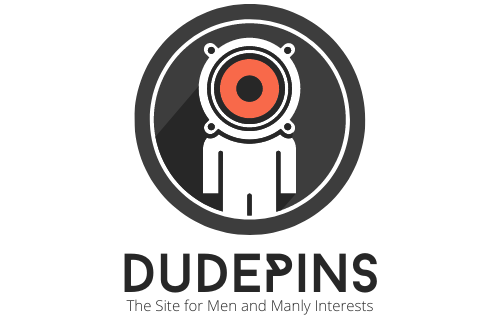In the midst of the proliferation of cross-platform mobile applications saturating the market, the importance of accessibility testing cannot be emphasized enough. In an environment marked by a constant influx of diverse platforms, browsers, software solutions, and real device testing tools, it becomes crucial for testers to diligently ensure comprehensive testing of mobile apps, considering all conceivable user perspectives.
A notable shift in UI test automation involves the utilization of hybrid testing frameworks like Appium to evaluate mobile versions of applications. As defined on its official website, Appium serves as an open-source test automation framework suitable for testing native, hybrid, and mobile web applications.
What is Appium?
Appium testing stands as an open-source test framework that encompasses automation testing for all categories of mobile applications, including native, web, and hybrid. This framework is also cross-platform in nature, enabling the reuse of code across iOS, Android, and Windows test suites, all through a unified API.
Why Opt for Appium in Mobile App Testing?

Appium stands out as a compelling choice for mobile app testing for several key reasons:
Seamless Integration: With Appium, there’s no need to introduce Appium-specific or third-party code into your app. This means that the app you are testing is the same version you plan to release to users, ensuring a true representation of your application.
Versatile Compatibility: Appium leverages the WebDriver API, commonly known as “Selenium WebDriver,” which defines a client-server protocol (JSON Wire Protocol). This approach allows you to utilize a diverse range of frameworks and programming languages. Additionally, WebDriver has become a standard in the realm of web browser test automation, simplifying the transition to mobile testing without requiring significant changes.
Strong Community Support: Being a well-established open-source solution, Appium benefits from a thriving developer community. This community actively contributes to its refinement and addresses challenges and issues as they arise, ensuring that the tool remains robust and reliable.
Meeting Test Engineer Demands: Appium for iOS testing meets the demands of test engineers in several crucial ways:
Integration with commonly used programming APIs is possible: This enhances flexibility. Testing can be conducted through the Appium server without any need to manipulate the app itself. Compatibility with Continuous Integration (CI) tools like Jenkins simplifies the automation of testing processes.
Appium seamlessly operates on the Selenium Grid, enabling distributed testing. It supports testing on real devices, simulators, and even devices provided by cloud services, offering a wide range of testing environments. A cloud-based AI-powered test orchestration and execution platform further leverages the capabilities of Appium.
This empowers developers and testers to evaluate their mobile and web applications across an extensive array of over 3000 browser and operating system combinations.
What Does Accessibility Testing Involve?

Accessibility testing is an integral part of software testing that revolves around assessing whether a website or application accommodates users of all abilities, including those with special needs or disabilities. The paramount goal of accessibility testing is to guarantee that certain inherent limitations do not impede anyone from accessing online resources with the same level of efficiency and seamlessness as any other user.
It is often categorized as a subset of usability testing. In a broader context, usability testing involves subjecting mobile apps to evaluation by actual users to assess the extent to which they provide an exceptional user experience. This assessment centers on gauging how easily users can navigate the mobile application and evaluating how effectively it aligns with a brand’s core marketing objectives.
What Are the Two Main Categories of Accessibility Testing?

Accessibility testing falls into two primary categories: manual testing and automated testing.
Manual Testing: This approach involves the manual evaluation of an application’s accessibility, typically conducted by individuals with disabilities or accessibility experts.
Automated Testing: In test automation, software tools are employed to assess an application’s accessibility, streamlining the testing process through automation.
Significance of Accessibility Testing for Mobile Apps
Proficiency in mobile app accessibility testing is a vital skill for any capable mobile app tester. One compelling reason to engage in accessibility testing for mobile apps is to ensure that applications are accessible to all individuals. Additionally, many countries and governments have mandated accessibility testing as a crucial part of compliance measures.
Accessibility testing is an essential process that not only helps applications comply with regulations but also safeguards against potential legal consequences. Developing a highly functional mobile app that delivers an exceptional user experience requires a comprehensive series of mobile tests.
Every application and website should be designed with digital accessibility in mind to ensure usability for all users. The shift to remote work, a significant outcome of the pandemic, has further underscored the importance of making mobile apps accessible to everyone.
Digital accessibility is gaining increasing importance across various contexts, driven by legal mandates and regulatory requirements, as well as a sense of compassion and inclusivity. It’s not just the right thing to do; it benefits everyone, including those without limitations.
Checklist for Achieving Mobile App Accessibility
General Guidelines

To ensure mobile app accessibility, adhere to the following general guidelines:
- Include a clear app title.
- Maintain a proper hierarchy in headings.
- Implement ARIA Landmark Roles like search, navigation, content info, complementary, and banner to represent the app’s or page’s structure.
For touch events, meet at least one of the following conditions:
- Avoid initiating an activity on the down-event.
- Start an action on the up event, with the option to pause or reverse it.
- Ensure that the up event can reverse any action triggered by the down event.
- Start an action following an adverse event, such as in a piano app or a game.
- Ensure touch targets are large enough for user interaction.
Consider the specific accessibility testing requirements for websites, which are critical for individuals with vision impairment, hearing impairment, and physical disabilities.
Color Contrast Ratios
Maintain appropriate color contrast ratios to meet WCAG 2.1 AA level specifications. Inadequate color contrast can pose challenges for visually impaired users.
Use a 4.5:1 contrast ratio for text in a standard font.
Employ a 3:1 contrast ratio for large text.
Ensure that color-based information is accessible through alternative means.
Touch Gestures and Haptic Feedback
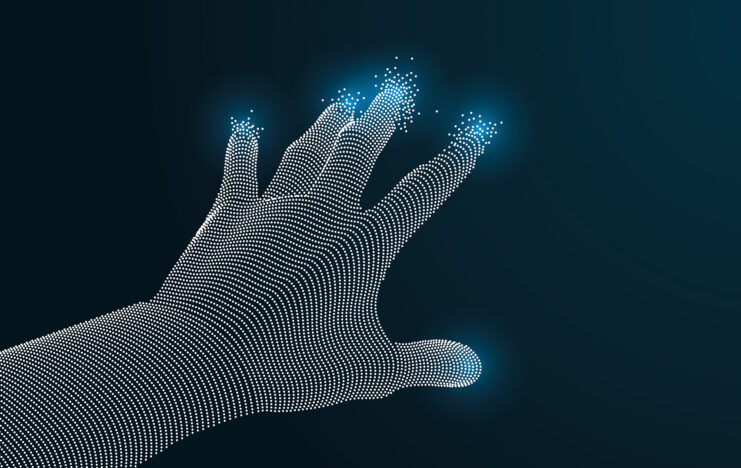
Incorporate touch gestures and haptic feedback as essential features in your mobile app, whether for Android or iOS. While basic app functionality doesn’t rely on touch gestures, their inclusion can enhance usability, particularly for users with reading difficulties. Sensors also play a role in improving mobile app accessibility.
Consistent Layouts and Navigation
Consistency in content, layout, and navigation is paramount for a positive user experience. Users with limited motor functions often prefer mobile apps over web browsers. Mobile apps with assistive navigation help guide users from one menu to the next, benefiting users of all abilities. Furthermore, maintaining consistent layouts is essential to ensuring mobile app accessibility, as disjointed layouts with misaligned text and visuals can be visually displeasing.
Optimize App Content and Media

Optimize app content and media to accommodate various mobile devices, both smaller and larger. Adapt the app’s features accordingly, ensuring ease of use. For example, in an eCommerce app, ensure that actions like adding and removing items from the shopping cart are user-friendly. The app screen should present content in a comprehensible manner, with legible header tags for easy reading. These optimizations facilitate comprehension for users with cognitive disabilities.
Additionally, provide clear captions for visuals to enhance accessibility for both hearing-impaired and visually impaired individuals.
Integrating Automated Accessibility Testing Into Your Appium Mobile Web Testing
This is a straightforward process. By incorporating accessibility testing into your Appium tests, you can achieve the following advantages:
- Identify and Address Up to 30-40% of Accessibility Issues: By including accessibility testing in your mobile app testing using Appium, you have the capability to detect and rectify a significant portion of accessibility issues that may arise in your application’s mobile version. This proactive approach ensures that your app is more inclusive and user-friendly for individuals with diverse needs.
- Reduce Manual Testing Efforts: The inclusion of automated accessibility testing within your Appium test suite enables you to streamline your testing process. It reduces the dependency on manual testing for accessibility compliance, saving valuable time and resources. Automated tests can efficiently cover a wide range of scenarios and conditions.
- Enhance CI/CD Integration: Integrating accessibility testing into your Continuous Integration/Continuous Deployment (CI/CD) pipeline becomes feasible when using Appium. By doing so, you can include accessibility metrics in your CI/CD dashboard, providing your development team with immediate insights into the application’s accessibility status. This real-time feedback enables prompt adjustments and ensures that accessibility remains a fundamental consideration throughout the development lifecycle.
Incorporating automated accessibility testing into your Appium mobile web testing not only simplifies the process but also contributes to making accessibility testing more efficient and effective for your development team and overall development workflow.
Tools for Mobile Accessibility Testing

Mobile accessibility testing tools are pivotal in the effort to make mobile products accessible to a broad spectrum of users, encompassing individuals with visual, auditory, cognitive, or motor impairments. When evaluating the accessibility of iOS mobile apps, several essential tools are at your disposal:
For iOS
VoiceOver
During mobile accessibility testing, one of the paramount considerations is the compatibility of the mobile app with screen readers like VoiceOver. VoiceOver is an integrated screen reader for iOS devices, offering auditory descriptions of on-screen elements such as buttons, icons, and text.
Testers need to verify that the app is VoiceOver compatible, allowing users to navigate using gestures and voice commands. Ensuring this compatibility is essential for users with visual impairments or those who rely on auditory feedback. By accommodating these users, we enhance the accessibility and inclusivity of our applications.
Zoom Feature
The Zoom feature caters to low-vision users by allowing them to enlarge on-screen elements for improved legibility. During testing, it’s vital to ensure the app’s compatibility with this feature, verifying that all elements can be zoomed in and out seamlessly.
The app should feature resizable text, buttons, and other on-screen elements, ensuring they remain functional when zoomed. It’s crucial that the Zoom feature doesn’t compromise the app’s usability, with all interactive elements remaining accessible and essential information remaining visible when zoomed.
Accessibility Inspector

Testers rely on the Accessibility Inspector to confirm that visual elements, such as buttons, icons, and graphics, possess labels readable by screen readers. This tool also aids in assessing color contrast ratios and checking for resizable fonts that enhance the experience for low-vision users. By using the Accessibility Inspector, testers can scrutinize the app’s accessibility hierarchy and evaluate its compatibility with assistive technologies like screen readers and voice recognition software.
The insights gathered through the Accessibility Inspector facilitate feedback to developers on optimizing accessibility and ensuring compliance with mobile app accessibility standards.
Third-Party Software (e.g., A11YTools)
Testers can incorporate third-party tools like A11YTools, which assist in identifying accessibility issues such as color contrast, navigation flow, and labeling. These tools generate reports highlighting accessibility concerns, simplifying the identification and resolution of these issues.
ColorSlurp
ColorSlurp aids testers in assessing color contrast for various app elements, including text, icons, and graphics. This analysis ensures that all content is visually distinguishable and legible, catering to users with varying visual abilities.
For Android
Google Accessibility Scanner

Developed by Google, this tool scans Android applications, helping testers identify potential accessibility challenges for users with disabilities. Testers can use the Accessibility Scanner to evaluate the app, flag accessibility issues, and implement improvements to enhance overall accessibility.
TalkBack
TalkBack is an Android feature that reads on-screen text and describes the app’s user interface to users with visual impairments. Testers can enable TalkBack in the device’s accessibility settings, allowing them to navigate the app using gestures like swiping and tapping.
Conclusion
Mobile accessibility testing holds a pivotal position in ensuring that mobile applications are accessible and user-friendly for individuals of all abilities. Testers play a significant role in enhancing inclusivity and elevating the overall user experience, thereby broadening the accessibility of apps to a more extensive audience.